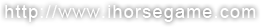常見問題:
-
遊戲程式可以在那些裝置或平台進行?
程式可在大部份型號的智能電話或平板電腦上運行, 相容的作業系統包括iOS、Android和Windows Phone 8。
-
為何我的裝置無法運行iHorse Racing?
遊戲的運作是需要裝置提供一定程度的記憶體來支援,部份的機種是無法兼容此程式,大多數原因是內存的記憶體不足或影像卡的記憶體不足。請參考以下的方法嘗試開啟程式:
- 重新開啟裝置並在裝置中預留更多的記憶體。
- 於開啟遊戲前先關閉其他在使用中或於背後運行中的程式。
- 於設定中的應用程式管理員選擇iHorse Racing,並選擇清取緩存。
-
為什麼在遊戲中不能分享紀錄至我的Facebook?
遊戲裡提供的只是Facebook的官方連結,請自行於Facebook帳號裡的應用程式設定,私穩設定或現用裝置的設定中查看或調整。
-
為什麼會在遊戲中收到一個錯誤信息「系統內資料出現問題,請聯絡本公司」?
您好,閣下的裝置可能上傳了曾使用過的馬匹資料導致出賽功能遭到封鎖。如收到此系統訊息,請聯絡我們協助。請注意您將有機會被要求移除現時使用中的馬匹資料或重新安裝遊戲才能回復出賽功能。
-
請問出賽預備時的版面上的人氣箭咀是指示馬匹的那項資料?
人氣箭咀顯示同場賽事中那幾匹馬是有較強的實力,為該場次的勝出熱門,但這並不視為決定賽果的主要因素。
-
為什麼安裝了iHorse Racing的更新後無法再次運行遊戲?
遊戲程式將不定時進行更新以增進遊戲功能,請瞭解程式無法更新至現時裝置,或將無法運行遊戲。您可能需要重新檢查更新版本的最低系統要求,或者如果需要更新您的操作系統的最新版本運行更新。
-
請問有那種途徑可購買到遊戲內的金幣和鑽石?
除了使用Apple和Google的帳號之外,iGO的點數卡亦可用於購買遊戲內的金幣及鑽石,您可至www.ihorsegame.com網頁iHorse Racing(手機版)的遊戲專頁進行購買。
-
我在購買後並未收取到遊戲的金幣和鑽石,請問應如何處理?
請於7個工作天內將會員編號及交易確認郵件以附件形式轉寄至電郵order@gamemiracle.com。你必需能於郵件中提供正確的交易資料。
遊戲奇蹟有限公司 2014
Frequently Asked Questions:
-
On what devices / platforms can the game be played on?
iHorse Racing is supported on most iOS, Android and Windows Phone 8 devices.
-
Why doesn't iHorse Racing work on my device?
Since the app requires a minimum level of hardware support from your device, therefore some devices may not compatible with the app. Generally, the app is not playable as a result of low memory capacity and/or low graphics processing capability. You may try the below methods to improve the chance of game processing:
- Restart the device and release more free memory space of your phone's memory.
- Close all other running and/or background applications when starting the game.
- Clear iHorse Racing cache (Settings → Applications → Manage Applications → iHorse Racing → Clear Cache)
-
Why does the game fail to share my game record to Facebook?
This game provides only the link to Facebook. You may amend the App setting or privacy setting of your own Facebook account, or your device's setting for this sharing problem.
-
Why do I get an error message saying "System data error. Please re-install/restart the app"?
Since your device uploaded the reuse horses data, the in-game racing mode will be auto-locked and showing the error message when you enroll to another race. You may be required to delete the existing horse data or to re-install the app in order to recover the racing mode.
-
What do the arrows indicate in the "Strength" column?
The strength arrow indicates which horses appear stronger and favorites to win the race. However, the arrows, just like all other attributes in the game, are not the determining factor of winning the race.
-
Why doesn't iHorse Racing work after I updated it on my device?
The game will be updated from time to time in order to improve or create extra game features; some devices may not able to run the game after updating to the new version. You may need to recheck the minimum system requirements for the updated version, or update your OS to the latest available version if necessary to run the update.
-
What payment methods can be used for the game credit and diamond?
Besides the platforms of Apple & Google, you can use Paypal account to make the purchase. Please visit our official web www.ihorsegame.com and access to our "Mobile Version" game page for the payment.
-
I have not received any credits / diamonds after the purchase(s), what can I do?
Please kindly send your member ID and the official transaction receipt(s) via email address: order@gamemiracle.com. You should provide the information within the next 7 working days of your payment or your case will not be handled.
Gamemiracle Company Limited. 2014